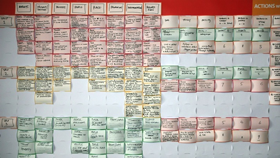Blog. Ideas for better meetingsProfessional Meeting Facilitation
How To Scan Gridcards
17/05/13 11:59 Filed in: Methods... | Method Card...
Gridcards are a great way to capture key information, ideas and decisions, as well as giving everyone the change to be heard. Post meeting Gridcard management is vital if the work done is to be useable after the meeting.
There are 4 steps in gridcard management.
1. Orderly Filing
Take the cards off the wallchart and group them in meaningful stacks.
A belt and braces first step is to photograph the wallchart fully loaded with cards before removing any. In case an important dataset does get jumbled up later, at least you have a photo by which you could re order the cards.
The best way to stack cards after a meeting is to start at the left side of the wallchart (the objectives end) and take the cards of top to bottom, ensuring the card on the top of the stack is also the card that described the task. Using the picture above, the first stack would be a pile called ‘Markets’.
Place the stack on the floor underneath the wallcart before moving on to the next column.
When all cards have been stacked and the wall chart is empty, separate each stack with a discarded and folded gridcard
2. Scanning
Digitising each stack so the can be stored and shared without getting mixed up
Good practice is to scan the cards right after the meeting. The Fuju Scan Snap is an excellent desktop device to do this with. It’s super fast and very easy to use. Amazon sell the S1500 for about £350.
If you use this device, set the paper size to A6, the scanning quality to “normal” and “simplex” and hit the button. It automatically scan and stores PFD stacks where you dictate, and by default names the cards using operating system settings. e.g. 2012_06_17_12_00_15.
3. Naming and Sharing
Using a meaningful naming convention so PDF stacks of cards can be easily found and used later is a very good idea.
A bunch of PDF files with files names like 2012_06_17_12_00_15 makes using the data later difficult and tiresome. Rename each stack with a meaningful filename. You can use the system we suggest on the ProMeet Method Card ‘Gridcard Management’ or invent your own protocol.
After the cards have been scanned, renamed and stored on a server, it’s good practice to share the location of the cards with the people who came to the meeting.
4. Storing or Recycling
Sometimes it’s useful to keep paper copies of gridcards, for instance actions, to review at your next meeting.
We usually keep paper copies of Gridcards for a year or so. Put the name and date of the meeting on the top gridcard and a thick elastic band to keep them all together.
If you’d like a copy of a method card, look here (opens new window).
© 2020 ProMeet